💉 Find part 1 of the article here. https://blog.miyuru.lk/cw-alarms-using-tfcdk-1/
In this post, let’s spice things up using loops and boto3.
Let’s say you need to define multiple alarms with different thresholds.
#!/usr/bin/env python
from constructs import Construct
from cdktf import TerraformStack
from imports.aws import AwsProvider, CloudwatchMetricAlarm
thresholds = [75,85,95,99]
evaluation_periods = 3
period = 60
statistic = "Average"
comparison_operator = "GreaterThanOrEqualToThreshold"
metric_name = "CPUUtilization"
namespace = "AWS/EC2"
for threshold_values in thresholds:
insid = "i-000123456789"
dimensions=dict(InstanceId=insid)
threshold = threshold_values
alarm_name = "CPU-Utilization-Test-Alarm-"+str(threshold_values)+"%"
alarm_description = "This metric monitors EC2 "+str(threshold_values)+" CPU utilization"
CloudwatchMetricAlarm(self, "Alarm"+alarm_name, ...)This code will create 4 alarms that will trigger at 4 trigger points. If you need to add more trigger points its easy as adding value to the array.
Now if you want to create an alarm for instances in an autoscale group or using tags, we can use boto3 to get the data.
#!/usr/bin/env python
from constructs import Construct
from cdktf import TerraformStack
from imports.aws import AwsProvider, CloudwatchMetricAlarm
import boto3
region = "eu-west-1"
profile = "test" #change this
ec2 = boto3.client('ec2', region_name=region, endpoint_url="https://api.ec2."+region+".aws")
boto3.setup_default_session(profile_name=profile)
thresholds = [75,85,95,99]
evaluation_periods = 3
period = 60
statistic = "Average"
comparison_operator = "GreaterThanOrEqualToThreshold"
metric_name = "CPUUtilization"
namespace = "AWS/EC2"
asg_group_name = "test-asg"
response = ec2.describe_instances(Filters=[{'Name': 'instance-state-name', 'Values': ['running']},{'Name': 'tag:aws:autoscaling:groupName', 'Values': [asg_group_name]}])
for res in response['Reservations']:
for ins in res['Instances']:
insid=ins["InstanceId"]
print (insid)
for threshold_values in thresholds:
dimensions = dict(InstanceId=insid)
threshold = threshold_values
alarm_name = "CPU-Utilization-Test-Alarm-"+str(threshold_values)+"%"
alarm_description = "This metric monitors EC2 CPU utilization"
CloudwatchMetricAlarm(self, "Alarm"+alarm_name, ...)This code will call the autoscaling API, get the instance IDs and create alarms for each instance with different thresholds.
Here is the completed code.
#!/usr/bin/env python
from constructs import Construct
from cdktf import App, TerraformStack
from imports.aws import AwsProvider, CloudwatchMetricAlarm
import boto3
region = "eu-west-1"
profile = "test" #change this
boto3.setup_default_session(profile_name=profile)
ec2 = boto3.client('ec2', region_name=region, endpoint_url="https://api.ec2."+region+".aws")
thresholds = [75,85,95,99]
evaluation_periods = 3
period = 60
statistic = "Average"
comparison_operator = "GreaterThanOrEqualToThreshold"
metric_name = "CPUUtilization"
namespace = "AWS/EC2"
asg_group_name = "test-asg" #change this
alarm_actions = []
class MyStack(TerraformStack):
def __init__(self, scope: Construct, ns: str):
super().__init__(scope, ns)
AwsProvider(self, 'Aws', region=region, profile=profile)
response = ec2.describe_instances(Filters=[{'Name': 'tag:aws:autoscaling:groupName', 'Values': [asg_group_name]},{'Name': 'instance-state-name', 'Values': ['running']}])
for res in response['Reservations']:
for ins in res['Instances']:
insid=ins["InstanceId"]
print (insid)
for threshold_values in thresholds:
dimensions=dict(InstanceId=insid)
threshold = threshold_values
alarm_name = "CPU-Utilization-Test-Alarm-"+str(threshold_values)+"%"
alarm_description = "This metric monitors EC2 CPU utilization"
CloudwatchMetricAlarm(self, "Test Alarm-"+alarm_name+"-"+insid, alarm_name=alarm_name, comparison_operator=comparison_operator, evaluation_periods=evaluation_periods, dimensions=dimensions, metric_name=metric_name, namespace=namespace, period=period, statistic=statistic, threshold=threshold, alarm_description=alarm_description, alarm_actions=alarm_actions)
app = App()
MyStack(app, "cdkalarms")
app.synth()👉 Remember to create an auto scaling group and change the variables accordingly.
To deploy the it, run
cdktf deployThe alarms should be now created.
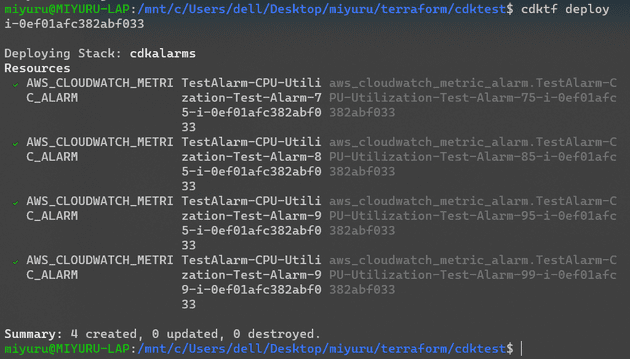 You can view it the console as well.
You can view it the console as well.
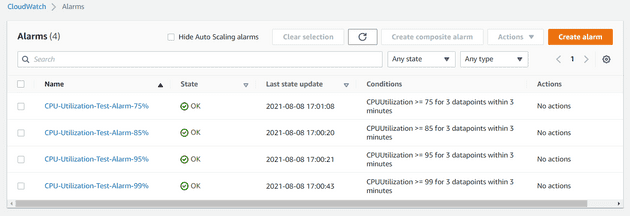
To delete the test alarms, run
cdktf destroyThe documentation and stackoverflow answers for Terraform CDK is non existent at the moment. So if an error occurs, it might be hard to track it down. Search the github issues if you encounter problem. https://github.com/hashicorp/terraform-cdk/issues
From this post, you can see how Terraform CDK can help you easily manage terraform code.